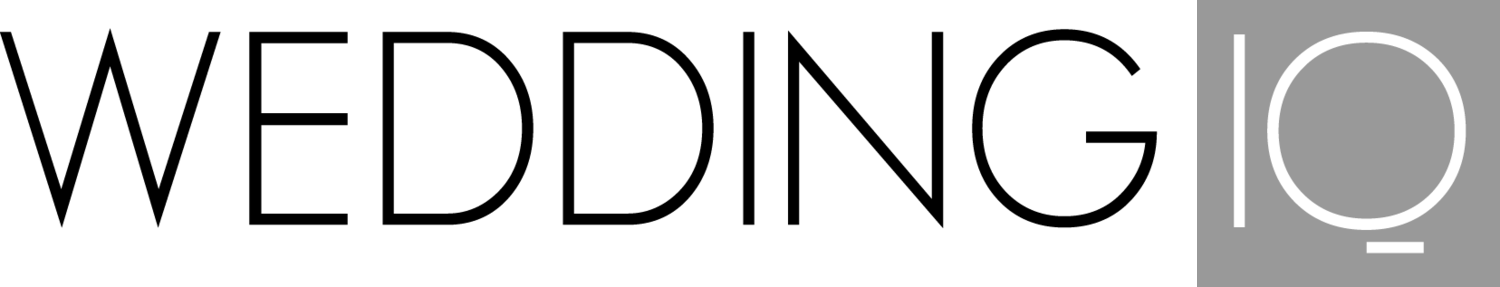There’s a good chance you’ve found yourself with extra time on your hands, considering the coronavirus pandemic has pushed back our event indefinitely. If you’re like many in the industry, you’re using this time to be extra productive and refresh your business from the inside out. At the same time, we’re still responsible for keeping in touch with clients and guiding them through the next weeks—or months—with ease.
However, before we dive into some of my favorite apps for client communication, it’s worth noting that this is also a good time to clear house and declutter your devices. Go ahead and delete all of those apps that you don’t use anymore. Otherwise, your devices will continue wanting to update them and fill up unnecessary space. Set aside some time for a technology purge so you can start with a clean slate when discovering new apps.
As for my top recommendations for client communication apps, let’s get right into them.
Zoom
You saw this one coming, didn’t you? We’re all well aware of Zoom’s surge in popularity since the start of the pandemic. By now, most of us have already attended a Zoom meeting, whether it was to connect with a new client or share some virtual drinks with friends. Needless to say, it—or a similar video conferencing app, like Skype or Google Hangouts—is essential for staying in touch with clients and keeping your relationships strong.
Basecamp
Effective project management has always been a key factor in our day-to-day successes, but it’s even more critical now that our teams are dispersed and we’re leaning on virtual communication with staff and clients. Basecamp is a great all-in-one platform for managing tasks and deadlines, with the ability to add your team members and clients to contribute to the conversation. (Don’t worry, you can keep internal projects private!)
Dropbox + Google Drive
I’m including these together because they serve the same purpose, but our team actually uses each in different capacities. Both are used for seamless file-sharing and collaboration with team members and clients. Not only does it make it easier to find files, but it also solves the annoying problem of email attachments that are too large to send. All you have to do is generate a link and share with others. Each of these apps has distinct features and benefits, so do your research to find which one is the best fit (or use both like us!).
Acuity
There are a handful of appointment scheduling apps available, but I’m partial to Acuity. (Calendly and Doodle are other popular ones if you want to compare.) The whole idea is to automate the process of scheduling appointments with clients and colleagues. Gone are the days of never-ending email chains trying to nail down the time that works best for all parties. Instead, you can generate a link based on your existing calendar’s availability (Google, iCal, Outlook, etc.) and let your clients choose a slot within your availability.
Although we may not know when we’ll see the “end” of this pandemic, we must continue providing our clients with the ultimate service and, for most, this means doing so from home. Fortunately, technology is always on our side and we have an abundance of options at our disposal! Try out a few free trials and keep experimenting until you find the best fit for your team.
Kevin Dennis is the editor of WeddingIQ and the owner of Fantasy Sound Event Services, a full-service event company based in Livermore, California. Dennis is the current international president for WIPA.