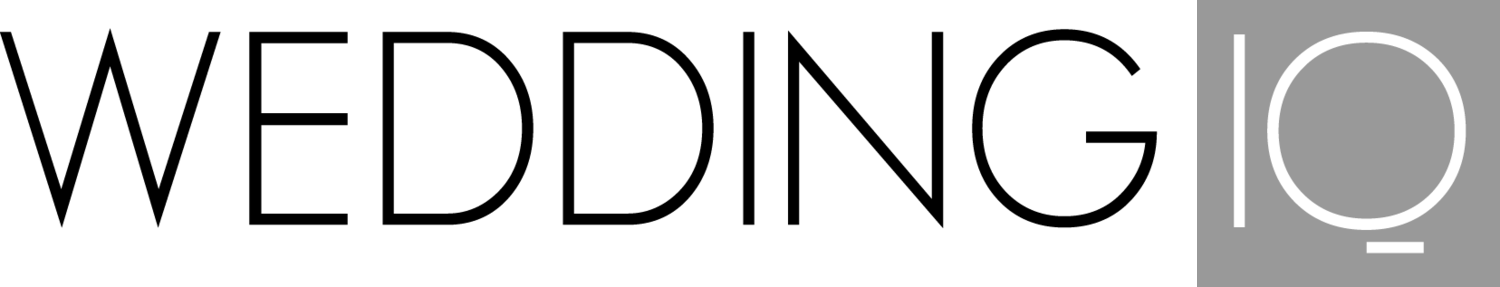6 Steps to a Successful Tech Audit
Optimizing your systems is one of the best ways to boost client experience. As technology advances, staying up-to-date with the latest software and programs will allow you to maintain a seamless process for your clients from start to finish. However, if you have multiple systems in place and need help knowing where to begin, it’s wise to start with a tech audit.
Tech audits help businesses determine what needs to be upgraded or removed. They also allow you to streamline operations, reduce waste, and increase profits, which is especially ideal during transitional periods. In addition to looking for new digital solutions, you may also discover that you aren’t taking advantage of software updates and new features — so it’s possible you already have the answer at your fingertips!
When you don't update your tech regularly, you risk operating with obsolete systems that can affect your productivity and reputation. Think about it as a domino effect for your communication, workflows, and projects. Instead, performing routine tech audits allows you and your team to avoid the headaches of outdated tools and enjoy the convenience of the newest technology.
If you're in the process of evaluating your systems, follow these six steps to ensure you have a successful tech audit.
Get clear with your business needs
Before diving into a tech audit, assess your current systems. Ask yourself how efficient your client communications are and which areas can be simplified. You can also review your team and creative partners' processes to determine if there's any need for improvements.
When considering your client communication systems, keep your target audience in mind. For instance, Gen Z clients may prefer text messages over phone calls. You'll want to update your communication channels accordingly to accommodate these preferences.
Evaluate ways to simplify your business. Are there procedures that require too much of your time or energy? Whether it's manually sending invoices and follow-ups or enduring a meticulous contract process, pinpointing time-consuming tasks will help you decide on areas to automate.
As for your workflows, see if your current systems benefit your team and creative partners. When it comes to your processes, you want to ensure everyone is on the same page — from your staff to your industry partners. That's where collaborative platforms, like ClickUp and Monday, are helpful. These project management programs are excellent for real-time planning and simplifying processes, so your business can provide exceptional client service
Begin with your current foundation
While getting swept away by the latest solutions is easy, avoid diving into a new system that doesn't fit your business. You may already have a good foundation that requires some tune-ups, so reflect on your current processes first. For example, consider how you guide clients from onboarding to offboarding.
Note the tools used to complete each task and those that allow you to remain organized. Then, assess your workflows and highlight the programs that promote efficiency, as well as the ones that slow you down. From there, create a list of ideal solutions to boost your productivity, so you can take on additional clients.
Prioritize your clients
As you conduct a tech audit, keep your client experience in mind. With information at our fingertips, convenience is the norm. As a result, many clients prefer a streamlined virtual process, from onboarding to follow-up calls and meetings. If your business isn't yet equipped for the digital age, now's the time to make some adjustments to cultivate a user-friendly experience for your clients.
Start the process by focusing on the intersection between your business and clients' needs. You will want to consider what your target audience values the most and how you can implement technology to support that.
Be flexible with new ideas
If multiple updates are in the cards, be prepared for a steep learning curve. It can be overwhelming to switch from simple spreadsheets to a robust system. Although it's worth investing the time and money, allow space to adapt to the changes. You can do this by scheduling a demo or training session. And if one isn't offered, find some YouTube videos to guide you through the new systems before diving in.
Nothing is more stressful than signing up for a new program without knowing how to use it. Instead, set yourself up for success by learning the system. This will simplify the process of adopting new technology. If possible, seek out platforms that provide white-glove onboarding (especially when free!), as it will ease the transition for your team.
Take it one step at a time
Avoid mental exhaustion by focusing on the areas that require immediate attention. Which tech updates will bring in additional business? What tasks cause the biggest headaches? What program needs immediate attention, and what can wait? You don't need to initiate a million changes overnight. Instead, develop a timeline to guide you through the updates.
Of course, you will want to look over reviews and recommendations. Reviews will provide insight into other customers' experiences and help you determine the systems that will best support your operations.
Prepare for transitional periods
Everyone learns at their own speed. Although you may adapt quickly, others on your team may not be at the same pace. So as you integrate new technology, prepare for a buffer period to familiarize everyone with the software. You can get your staff on the right track by developing a step-by-step manual or tutorial video. Consider hosting a training session to guide them through the new system or offering one-on-one meetings for those who require additional support. (Note that your platform may provide this service, so be sure to check existing resources first!)
Once you've checked off each step, you can start mapping out dates to implement the new processes. Although it'll take time to get your updates situated, you will feel relieved knowing you'll soon reap the benefits of your new software, like more time, energy, and attention to your clients. So if you're ready to apply a tech audit to your event business, bookmark this post and revisit it when you do.
Nora Sheils is the co-founder of Rock Paper Coin, the first software platform to bring together wedding planners, couples, and vendors into one system for managing and paying contracts and invoices. She is also the founder and lead wedding planner of award-winning firm Bridal Bliss. In addition to recognition by Portland Business Journal in its 40 Under 40 series, she also earned a spot in The BizBash 500 for 2021.