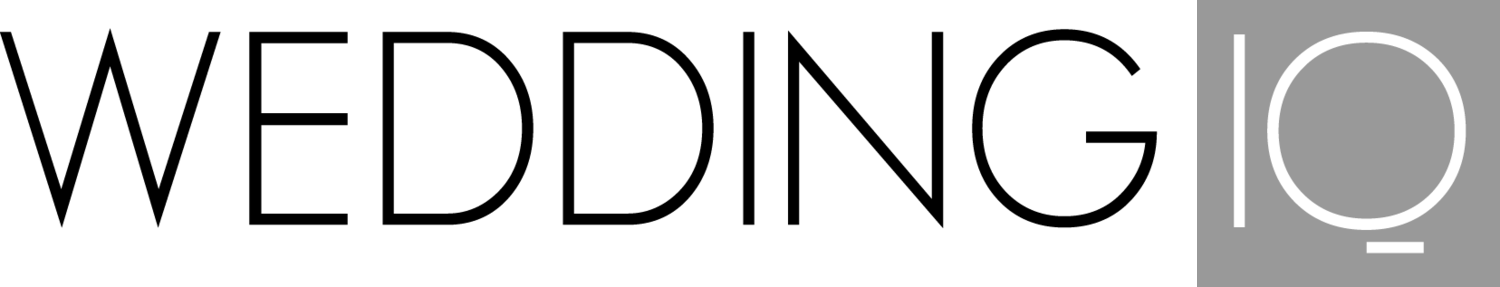Google Analytics is an invaluable tool for understanding the success of your marketing efforts and how well your website is able to convert traffic into leads. Despite the insights Google Analytics offers, many people don’t take full advantage of the platform. In fact, most business owners set up their Analytics dashboard and set it aside until there’s a problem that needs to be addressed. This approach can lead to situations in which it’s too late to fix issues quickly and efficiently.
Fortunately, it doesn’t take a whole lot of effort to stay on top of your data and keep your marketing strategy headed in the right direction. By simply reviewing a few core reports each month and asking good questions from your analytics, you can get powerful insights that drive your business forward.
Here are five key metrics to track each month to determine how well you’re reaching your target market.
Demographics
The demographics report will give you a snapshot of who makes up your website traffic, which helps you determine whether your visitors are qualified leads. For many wedding professionals, this likely looks like females in the 25-34 age group. However, if you serve the LGBTQ+ community or cater to the corporate market, your demographics will likely look different.
To access the demographics report, you first need to enable it by clicking on the “Admin” page and navigating to the “Property Settings” tab. From there, you can turn on the demographics and interest reports. Once you do this, you’ll be able to generate the demographics report from the “Audience” reporting section and you’ll be able to see all of your age and gender data.
Location
Website traffic from outside of your geographical market doesn’t serve you much. Most event professionals work locally or within a specific area, so having a lot of traffic from Russia or India distorts your data. If you serve destination clients, you should still be looking at your top feeder cities to ensure your marketing hits the mark with the right people.
You can find the location report in the “Audience” section under “Geo” — you can then specify whether you want to see top countries, cities, or continents. For this purpose, “City” will provide the most insight into your audience.
Traffic
Understanding where your website visitors are coming from is arguably the most valuable insight you can gather from your analytics. Knowing whether your social media posts or an advertisement on a popular website have been successfully sending traffic will help you determine where to focus your energy for maximum return. Likewise, if you happen to notice your organic search numbers are insignificant, it might be a sign to invest in hiring an SEO expert to increase your rankings. Simply put, there’s no way to adjust your marketing approach without knowing what’s working thus far.
To find this information, navigate to the “Acquisition” tab and assess the overview to see the channels that send the most traffic. You take this a step further with the “Social” report so you can break down social media referrals to see which platforms are performing best.
Behavior
Beyond who visits and where they come from, it can help to know how visitors spend their time on your website. Which blog posts are most viewed? How much time is spent on your portfolio? Where are people bouncing the most? All of this can be found in the behavior report, which will help you identify areas for improvement on your website to enhance the experience.
Note that this is not the “Behavior” report under the “Audience” segment. Instead, it has its own section underneath “Audience” and “Acquisition.” The overview will show you all of the top-level data like total page views, bounce rate, and average time spent on the page, whereas the “Site Content” and “Site Search” will give you more specific information about behavior.
Year-Over-Year
It always helps to have comparative data to evaluate your marketing performance. The year-over-year report puts your current data up against the corresponding month of the previous year to identify growth (or decline). It can also be one of your most valuable assets when tracking progress towards your goals, as it will put your current year’s performance in perspective and give you concrete numbers to guide your evaluation.
You can run year-over-year reports for any of the metrics listed above by selecting the date range in the upper right-hand corner of a page. It can be particularly helpful to predict natural dips and surges in the annual cycle so you can better plan your marketing efforts accordingly.
If your marketing efforts are failing to hit the mark and you can’t seem to figure out why, the answer likely lies in the wealth of data on your Google Analytics dashboard. Without the right questions, data is inert and provides little value. Get comfortable with all of the metrics you have at your disposal and, soon enough, you’ll start to connect the dots and discover the real actions you can take to effectively engage your target audience and increase your conversion rate.
Christie Osborne is the owner of Mountainside Media, a company that helps event industry professionals brands develop scalable marketing strategies that bring in more inquiries and leads. Christie is a national educator with recent speaking engagements at NACE Experience, WIPA, and the ABC Conference.