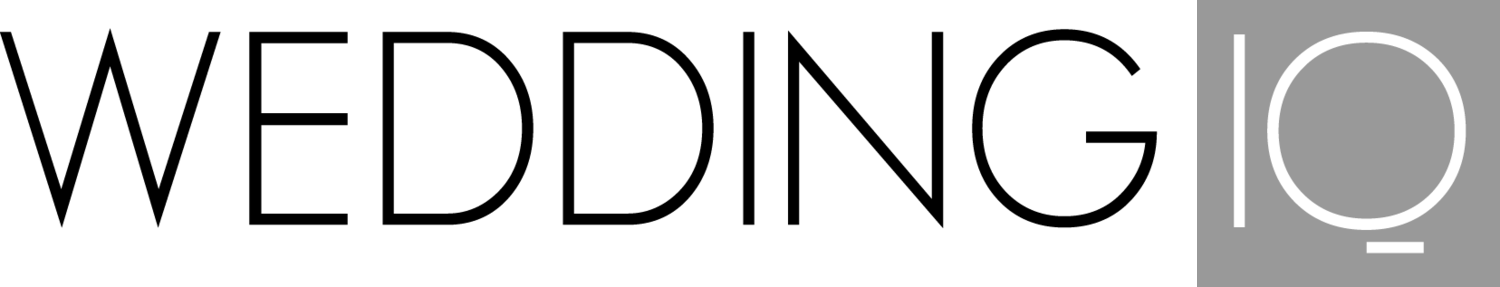The 3 Metrics to Track to Evaluate the Health of Your Business
Smart entrepreneurs have a finger on the pulse of their businesses. Not only does this ensure their company is financially and operationally sound, it also helps them detect issues early, before they evolve into larger problems. Using simple data and analytics to stay tuned into your business—both internally and externally—is essential to building a profitable brand that lasts for years.
To evaluate the health of your business, a good place to start is with your website analytics. Even if you’re active on social media or have a solid email marketing strategy, your website is ultimately where prospects go to learn more about your business and inquire about your services.
Yet, a healthy website isn’t just about generating a lot of traffic. If your visitors aren’t converting to paying clients, your website isn’t doing its job. If your inquiries are looking less-than-inspiring, it’s a good sign your website isn’t addressing each stage of your buyer’s journey. Fortunately, a few simple reports in Google Analytics can reveal the real reason your booking rate isn’t as strong as you’d like it to be.
Here are the three key metrics to track from month to month to determine the health of your business and how well your marketing is serving your bottom line.
Demographics
Many business owners see high traffic volume and think that’s a sign that their website is healthy. However, all the traffic in the world won’t matter if none of it converts to inquiries and clients. You want to make sure web visitors are in your target market. If you find you’re seeing lots of traffic but few inquiries, you may have an audience quality problem. For example, if you specialize in boho weddings, high traffic rates do you little good if your website visitors are all middle-aged adults who are already married.
To find out if the traffic you’re getting is qualified to do business with you, look at the demographics of your web visitors.
Before you can learn about the demographics of your website visitors, you will need to opt in on Google Analytics. Head over to your dashboard and click on the Demographics Report under the Audience category. Check the box to opt in and you’re all set to go!
It will take some time to generate demographic data. Once you start to see Google Analytics is populating your Demographics Report, you can start to compare web visitors’ age and sex (note: Google erroneously referrs to the sex of visitors as “gender”). If they match up to your target market, you can rest assured that your marketing approach is reaching the right people.
However, if they don’t match up, you’ll need to reexamine your marketing strategies to determine why your efforts are attracting the wrong people. In Google Analytics, create a custom segment for your ideal demographic and run a Referral Report to see where the qualified traffic is coming from on the internet. Try and optimize that channel to get in front of your target audience.
Location
Most wedding pros serve a specific area, whether that’s a general region—like the Pacific Northwest or Mid-Atlantic—or a specific city. Either way, it’s essential that your website traffic is coming from within your market. If you’re based in Atlanta, your data will only be skewed if most of your visitors are coming from Los Angeles. Web traffic might look high, but it doesn’t tell you how your website performs with your market in Atlanta. Even worse, you might find that you’re getting traffic from around the world, which can sometimes signify a spam problem.
The Geography Report in Google Analytics tells you where your visitors are coming from, demonstrating how well your marketing approach attracts people in your area.
To access the Geography report, click on the Audience tab, then navigate to the Geography >> Location report. Initially, it will display your traffic by country, but you can break it down by city to look at your city (as well as any feeder cities you serve).
If you detect a location problem, you will need to be more intentional about the messaging on your website and social media. Get specific with your market, adding city names to your website pages and social media bios. “Atlanta-based wedding photographer” will serve you far better than “wedding photographer.” Additionally, you may consider creating some location-specific blog posts. A blog about “8 Atlanta Sites to Consider for Your Engagement Shoot” will demonstrate your knowledge of the area, while also telling search engines exactly where you’re located.
Bounce Rate
A bounce rate factors in single-page sessions on your website; for example, if a visitor finds a blog post and navigates away from it without going to any other page, it counts as a bounce. High bounce rates can be a sign of engagement problems, but not always. For instance, bounce rates do not factor in whether someone bookmarked your site to review at a later date. Social media traffic also typically has a high bounce rate because users, who typically access social media platforms on their mobile devices, don’t like leaving the app. So they’ll check out the page you promoted then go back to scrolling on the social app.
Still, business owners should aim for a relatively low bounce rate, which signifies that people are engaging with your website with interest and intention. If you attract a lot of traffic to a blog post, you naturally want visitors to click elsewhere and learn more about your brand and what you have to offer. The more pages visited, the closer people get to a booking decision.
To address a high bounce rate, you’ll want to first revisit your external marketing to ensure visitors are getting what they expect. If you share a blog post about planning on Instagram, you stand to lose traffic if it directs users to a landing page that reads like a giant sales pitch.
To begin optimizing your site for a lower bounce rate, find your highest-performing traffic sources (called “referral traffic in Google Analytics”) and review your messaging. Are you truly following through on your promises and adding value?
Also, consider adding more calls-to-action on your website pages, or updating existing ones to perform better. While a strong “Inquire Now” is a great fit for your Services page, it might come across as too pushy on a blog post. Instead, your blog posts could use a CTA that says “View Portfolio” or “Visit Our Gallery for More Stunning Inspo” as a much softer way to encourage them to explore your website. For each page of your website, think about your ideal client’s behavior and how you can keep them on your site.
In most cases, the reason behind low booking rates is tucked away in your website analytics, if you know where to look. Once you harness the power of data-based marketing decisions, your prospective client pipeline will become more direct and efficient, providing leads with exactly what they need and effectively increasing your bottom line.
Christie Osborne is the owner of Mountainside Media, a company that helps event industry professionals brands develop scalable marketing strategies that bring in more inquiries and leads. Christie is a national educator with recent speaking engagements at NACE Experience, WIPA, and the ABC Conference.