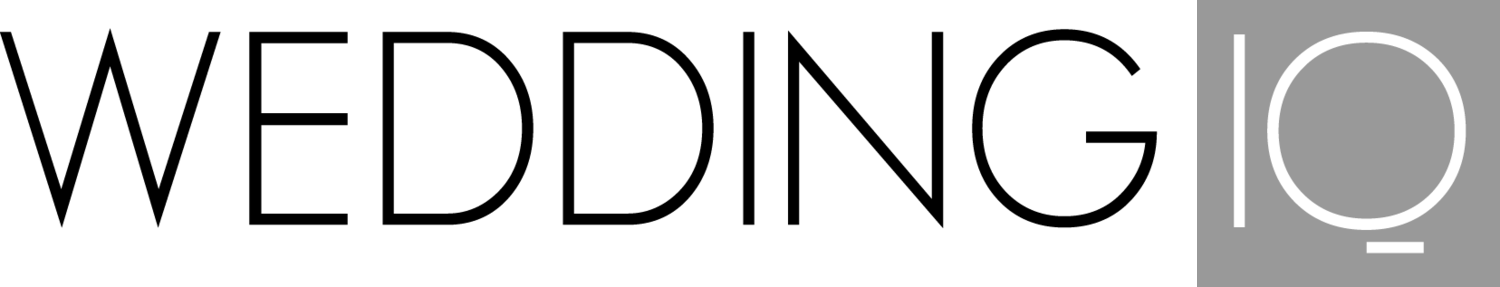A new year means new goals! In coaching clients, I stress the importance of laying a good foundation to your business. Just like a house, if you don’t have a solid foundation, your house will crumble. But what should you focus on that will result in the highest return on investment (ROI)? One area that’s guaranteed to help you do more in less time is having systems in place so you can automate your business.
Below are just a few examples of areas within your business that you can automate.
Client Onboarding/Nurturing
If you’re not already using a client relationship manager (CRM), make 2019 the year you bite the bullet. It takes time to map out your client onboarding processes and create email scripts. But, the time invested up front will save you countless hours in the future. When you have a thoughtfully mapped out client experience, you’ll have a clear picture of the experience you want your clients to have.
You’ll want to document every touch point you have with a client based on a timeline. This becomes your workflow. Once you have this mapped out, you’ll need to create email scripts written in the language of your most ideal client.
The last step is where your CRM comes into play. Gone are the days where you need to recreate the wheel with every sent email or to-do item. Instead, use one of many CRM’s such as 17Hats, Dubsado, Aisle Planner, and HoneyBook. With a CRM, you can upload your email templates and schedule them to send automatically, as well as send contracts for e-signing and send invoices.
Social Media Posting
If you struggle with posting to your social media accounts consistently, then you’ve never heard of programs such as Planoly or Later. Both programs allow you to bulk schedule your social media posts so you don’t have to day in and day out. I dedicate a few hours once a month to plan my social media posts, then schedule them out for the next 30-days. This way, my posts are ready to go and I can put my social media posting on auto-pilot.
Client Scheduling
Gone are the days of sending back and forth emails trying to schedule a consultation or client meeting. If you’re not yet using a scheduling program such as Calendly or Acuity, you’re wasting valuable time. You can set your schedule in the app, which then syncs with your calendar. You can even create automatic email and text reminders and follow-ups, so you don’t have to. All you do is email a link to your calendar and the user selects a date and time that best fits their schedule (based on your availability).
Project Management
I’m a huge proponent of Google Docs, but sometimes you need a little help keeping all of your projects and tasks organized. Trello and Asana are more commonly used and both help keep you on track with your to-do list. They have reminders, due dates and allow you to collaborate and share tasks or projects with other users.
Other Ways to Automate
If you’re not yet familiar with Zapier, let me introduce you. Zapier, in a nutshell, allows different programs to “speak” to each other. Example: when someone completes your contact form and has given you permission to add them to your email list, Zapier has a “zap” that allows you to add that contact to your email database such as Mailchimp. It cuts down your administrative time allowing you to automate your work and integrates with over 1,000 apps.
As you can see, there are several ways you can automate your business. Why not start the new year off feeling organized and with a little more time to focus on what’s important: working on your business versus working in your business.
Lane’ Richards is a multidisciplinary entrepreneur and owner of Wedding Pro Coaching, offering mastermind business coaching and educational programs to wedding industry professionals who need help building, running, and growing their businesses in the crowded wedding industry.